What does webpack do?
‘What the heck does webpack (https://webpack.js.org) do?’ One of my biggest fears in my current projekt was to use a module bundler without the support of angular cli. And so I thought lets have a look inside the ominous bundle.js.
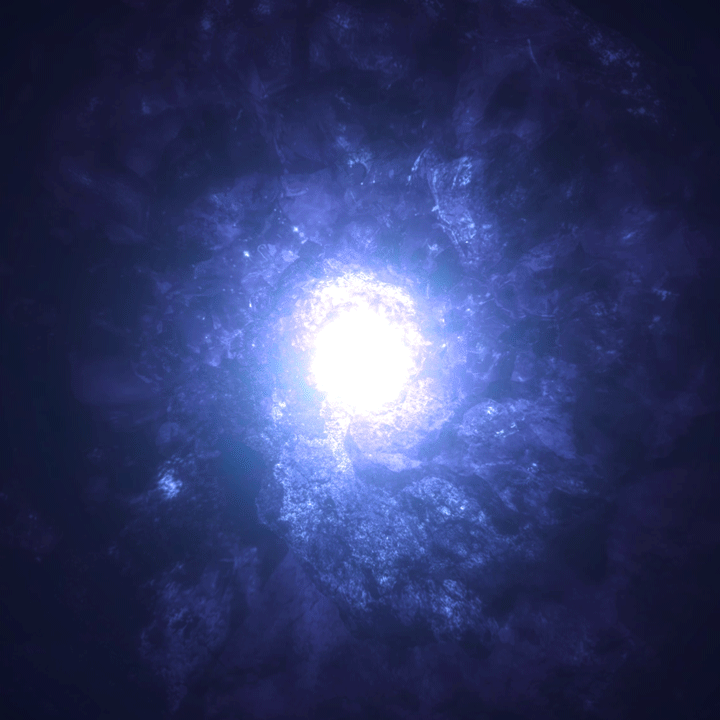
Task of my webpack should be to bundle all ts files, transpile them and output a bundle.js which I can include in my webpage. Our webpack.config.js looks like this.
const path = require('path');
module.exports = {
// the entry module (will be explained later)
entry: './src/main.ts',
// pretty print the bundle.js
'mode': 'development',
module: {
rules: [
{
// load all .ts files ...
test: /\.ts$/,
// ... using the ts-loader ...
use: 'ts-loader',
// ... but exclude the node_modules folder
exclude: /node_modules/
}
]
},
resolve: {
extensions: ['.ts']
},
output: {
// name the output bundle.js
filename: 'bundle.js',
// write bundle.js into the dist folder of you project root
path: path.resolve(__dirname, 'dist')
}
};Most parts should be pretty straight forward but lets have a look at what the end result has to do with my configuration.
So for testing I start with my ./src/main.ts
import { Clip } from './models/clip';
const clip: Clip = new Clip('Webpack.movie');And of course ./models/clip.ts
export class Clip {
constructor(public description: string) { }
}Lets run webpack and see what bundle.js looks like
/******/ (function(modules) { // webpackBootstrap
/******/ // The module cache
/******/ var installedModules = {};
/******/
/******/ // The require function
/******/ function __webpack_require__(moduleId) {
/******/
/******/ // Check if module is in cache
/******/ if(installedModules[moduleId]) {
/******/ return installedModules[moduleId].exports;
/******/ }
/******/ // Create a new module (and put it into the cache)
/******/ var module = installedModules[moduleId] = {
/******/ i: moduleId,
/******/ l: false,
/******/ exports: {}
/******/ };
/******/
/******/ // Execute the module function
/******/ modules[moduleId].call(module.exports, module, module.exports, __webpack_require__);
/******/
/******/ // Flag the module as loaded
/******/ module.l = true;
/******/
/******/ // Return the exports of the module
/******/ return module.exports;
/******/ }
/******/
/******/
/******/ // expose the modules object (__webpack_modules__)
/******/ __webpack_require__.m = modules;
/******/
/******/ // expose the module cache
/******/ __webpack_require__.c = installedModules;
/******/
/******/ // define getter function for harmony exports
/******/ __webpack_require__.d = function(exports, name, getter) {
/******/ if(!__webpack_require__.o(exports, name)) {
/******/ Object.defineProperty(exports, name, {
/******/ configurable: false,
/******/ enumerable: true,
/******/ get: getter
/******/ });
/******/ }
/******/ };
/******/
/******/ // define __esModule on exports
/******/ __webpack_require__.r = function(exports) {
/******/ Object.defineProperty(exports, '__esModule', { value: true });
/******/ };
/******/
/******/ // getDefaultExport function for compatibility with non-harmony modules
/******/ __webpack_require__.n = function(module) {
/******/ var getter = module && module.__esModule ?
/******/ function getDefault() { return module['default']; } :
/******/ function getModuleExports() { return module; };
/******/ __webpack_require__.d(getter, 'a', getter);
/******/ return getter;
/******/ };
/******/
/******/ // Object.prototype.hasOwnProperty.call
/******/ __webpack_require__.o = function(object, property) { return Object.prototype.hasOwnProperty.call(object, property); };
/******/
/******/ // __webpack_public_path__
/******/ __webpack_require__.p = "";
/******/
/******/
/******/ // Load entry module and return exports
/******/ return __webpack_require__(__webpack_require__.s = "./src/main.ts");
/******/ })
/************************************************************************/
/******/ ({
/***/ "./src/main.ts":
/*!*********************!*\
!*** ./src/main.ts ***!
\*********************/
/*! no exports provided */
/***/ (function(module, __webpack_exports__, __webpack_require__) {
"use strict";
eval("__webpack_require__.r(__webpack_exports__);\n/* harmony import */ var _models_clip__WEBPACK_IMPORTED_MODULE_0__ = __webpack_require__(/*! ./models/clip */ \"./src/models/clip.ts\");\n\r\nvar clip = new _models_clip__WEBPACK_IMPORTED_MODULE_0__[\"Clip\"]('Webpack.movie');\r\n\n\n//# sourceURL=webpack:///./src/main.ts?");
/***/ }),
/***/ "./src/models/clip.ts":
/*!****************************!*\
!*** ./src/models/clip.ts ***!
\****************************/
/*! exports provided: Clip */
/***/ (function(module, __webpack_exports__, __webpack_require__) {
"use strict";
eval("__webpack_require__.r(__webpack_exports__);\n/* harmony export (binding) */ __webpack_require__.d(__webpack_exports__, \"Clip\", function() { return Clip; });\nvar Clip = (function () {\r\n function Clip(toTime) {\r\n this.toTime = toTime;\r\n }\r\n return Clip;\r\n}());\r\n\r\n\n\n//# sourceURL=webpack:///./src/models/clip.ts?");
/***/ })
/******/ });So what is this, and where is my code? Lets have a look at what this code does. Simplified it does the following:
(function(modules) {
// The module cache
var installedModules = {};
function __webpack_require__(moduleId) {
// load module with id moduleId
}
// some global initialization
// run entry module
return __webpack_require__(__webpack_require__.s = "./src/main.ts");
})({
// 'module 1'
"./src/main.ts": function () { /* module 1 code */ },
// 'module 2'
"./src/models/clip.ts": function () { /* module 2 code */ }
// ...
// 'module n'
})When bundle.js was loaded, the function function(modules) gets executed and initializes webpack, which basically means it sets up the __webpack_require__ function.
This function is the core when it comes to resolving modules by a module id. A module id is just the path to the filepath of the file containing the module.
Then webpacks does
return __webpack_require__(__webpack_require__.s = "./src/main.ts"); We recognize that this load the file we specified as out entry module in webpack.config.js!
How is this done? Lets look at the __webpack_require__ function:
function __webpack_require__(moduleId) {
// Check if module is in cache
if(installedModules[moduleId]) {
return installedModules[moduleId].exports;
}
// Create a new module (and put it into the cache)
var module = installedModules[moduleId] = {
i: moduleId,
l: false,
exports: {}
};
// Execute the module function
modules[moduleId].call(module.exports, module, module.exports, __webpack_require__);
// Flag the module as loaded
module.l = true;
// Return the exports of the module
return module.exports;
}This function checks if the module was already loaded. Was it? No.
if(installedModules[moduleId]) {
return installedModules[moduleId].exports;
}Then the function creates a new entry in the module cache and initializes it:
var module = installedModules[moduleId] = {
i: moduleId, // filepath
l: false,
exports: {} // remember this as 'the exports of the module'
};Then webpack executes the module, but wait what is a ‘module’ in this context? It is just an entry int the dictionary which was passed to the startup function we are currently inspecting. An we are using the entry with key ‘./src/main.ts’. And what are we doing with this entry? We are executing it:
modules[moduleId].call(module.exports, module, module.exports, __webpack_require__);modules[moduleId].call(thisArg, arg1, ...) is the same as modules[moduleId].apply(thisArg, [arg1, ...]) and runs a function - just in the case you are wondering what .call() does.
So what does the module function look like?
function(module, __webpack_exports__, __webpack_require__) {
"use strict";
eval("__webpack_require__.r(__webpack_exports__);\n/* harmony import */ var _models_clip__WEBPACK_IMPORTED_MODULE_0__ = __webpack_require__(/*! ./models/clip */ \"./src/models/clip.ts\");\n\r\nvar clip = new _models_clip__WEBPACK_IMPORTED_MODULE_0__[\"Clip\"]('Webpack.movie');\r\n\n\n//# sourceURL=webpack:///./src/main.ts?");
/***/ }Well okay lets unwrap the eval:
__webpack_require__.r(__webpack_exports__);
/* harmony import */
var _models_clip__WEBPACK_IMPORTED_MODULE_0__ = __webpack_require__("./src/models/clip.ts");
var clip = new _models_clip__WEBPACK_IMPORTED_MODULE_0__["Clip"]('Webpack.movie');Much better! It requires the clip module and creates a new clip object.
__webpack_require__: the __webpack_require__ function from above
__webpack_exports__: this i named ‘the exports of the module’ (see above)
Lets analyze this. What does this code do? At first we have this:
__webpack_require__.r(__webpack_exports__);It executes the r function on the webpack_require function … object well however you name it in javascript. This r function was initialized in the block I named ‘some global initialization’. This is the r function:
function(exports) {
Object.defineProperty(exports, '__esModule', { value: true });
}Okay this only creates a new property __esModule={value: true} on ‘the exports of the module’.
Back to out module code. The next statement loads the clip module. Finally!!
var _models_clip__WEBPACK_IMPORTED_MODULE_0__ = __webpack_require__("./src/models/clip.ts");So loading a module means assiging the return value of __webpack_require__ to a variable created by webpack. But what is the return value? If we have a look at __webpack_require__ it returns ‘the exports of the module’ and as we already know before returning __webpack_require__ calls the module code, this time of the code of the clip module, and inside the clip module ‘the exports of the module’ is __webpack_exports__.
Here is the clip module (already eval unwrapped):
__webpack_require__.r(__webpack_exports__);
/* harmony export (binding) */
__webpack_require__.d(__webpack_exports__, "Clip", function() { return Clip; });
// the transpiled typescript code of the clip class
var Clip = (function () {
function Clip(description) {
this.description = description;
}
return Clip;
}());We know __webpack_require__.r(__webpack_exports__); already.
But we dont know __webpack_require__.d(__webpack_exports__, "Clip", function() { return Clip; });. Uff what is this again:
__webpack_require__.d = function(exports, name, getter) {
if(!__webpack_require__.o(exports, name)) {
Object.defineProperty(exports, name, {
configurable: false,
enumerable: true,
get: getter
});
}
};
__webpack_require__.o = function(object, property) {
return Object.prototype.hasOwnProperty.call(object, property);
};At first a quick look at __webpack_require__.o = function(object, property), okay this checks if object has a property property.
Back to __webpack_require__.d. Ah okay it basically just creates a property with name name on ‘the exports of the module’ if there is not already a property with the same name. The getter of the property is the passed getter function. Fine, back to the clips module:
__webpack_require__.d(__webpack_exports__, "Clip", function() { return Clip; });As we know __webpack_require__.d just creates a new property ‘Clip’ and the getter returns the Clip constructor.
So ‘the exports of the module’ contains a property which is the clip constructor. EASY!
Back to the main module:
__webpack_require__.r(__webpack_exports__);
/* harmony import */
var _models_clip__WEBPACK_IMPORTED_MODULE_0__ = __webpack_require__("./src/models/clip.ts");
var clip = new _models_clip__WEBPACK_IMPORTED_MODULE_0__["Clip"]('Webpack.movie');We said that __webpack_require__ returns ‘the exports of the module’ and ‘the exports of the module’[“Clip”] means the Clip constructor.
Thats all the magic!
Conclusion
We showed how webpack bundles several typescript files, they are just ‘modules’ and a ‘module’ is an entry inside the modules dictionary with its filepath as key. The value ‘module’ entry is a functions which sets properties on ‘the exports of the module’ which then can be accessed by other ‘modules’ using the __webpack_require__ function.
Fun Fact
If you review the whole bundle.js file there is absolutely no code which handles the cases when a module was not found. But why? Simply because webpack knows that will never ever happen!
Thank you for reading!